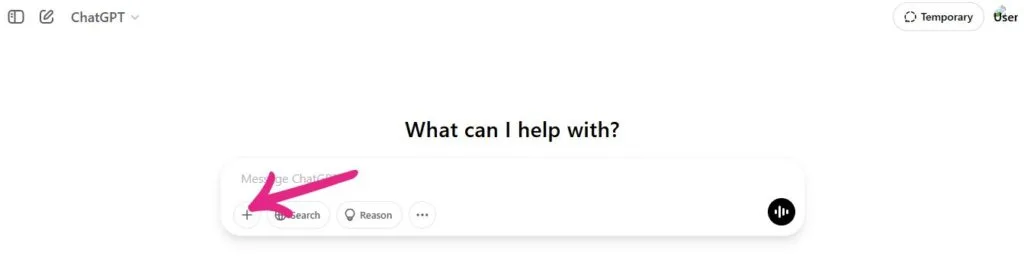If you’ve been scrolling through Instagram, Twitter, or X lately, you’ve probably noticed your friends and followers sharing stunning artwork labelled as “Ghibli Style.” This viral trend has taken social media by storm, and the good news? You can join in without spending a dime! In this guide, we’ll walk you through how to generate Ghibli Style images for free using simple tools like ChatGPT and Grok 3. Let’s dive in and turn your photos into Studio Ghibli-inspired masterpieces!
What Is the Ghibli Style Trend?
The “Ghibli Style” trend refers to transforming your everyday photos into artwork that mirrors the iconic animation style of Studio Ghibli. If you’re unfamiliar with it, Studio Ghibli is a renowned Japanese animation studio based in Koganei, Tokyo, famous for films like Spirited Away and My Neighbor Totoro. Their signature look—soft colours, whimsical details, and dreamy landscapes—has inspired this AI-powered craze. The trend exploded in popularity after OpenAI’s ChatGPT-4o introduced a feature to convert photos into Japanese anime-style illustrations, sparking creativity across the globe.
Why Create Ghibli Style Images?
These AI-generated images aren’t just fun—they’re a fantastic way to personalize your social media profiles, create unique gifts, or simply explore your artistic side. Plus, with free tools at your fingertips, there’s no reason not to give it a shot. Whether you’re a Studio Ghibli fan or just love the aesthetic, this trend lets you magically reimagine your world.
How to Generate Ghibli Style Images with ChatGPT for Free
ChatGPT is a user-friendly, free tool that makes creating Studio Ghibli-style images a breeze. The free version lets you generate up to three animated images daily—perfect for experimenting! Here’s how to do it:
- Head to the Site: Open your browser and visit chat.openai.com. Log in with your OpenAI account (or sign up if you don’t have one).
- Start a Chat: Click to begin a new conversation.
- Upload Your Photo: Hit the (+) button in the bottom left corner, then select and upload your image.
- Add Your Prompt: Type something like “Turn this image into a Studio Ghibli theme” or simply “Ghiblify this,” then press Enter.
- Download Your Art: In just a few seconds (or minutes, depending on the load), ChatGPT will deliver your Ghibli-style image. Click the download option to save it.
It’s that easy! You’ll have a gorgeous, anime-inspired version of your photo ready to share.
Create Ghibli Style Images Using Grok 3
Don’t want to rely on ChatGPT’s daily limit? Try Grok 3, another free and accessible AI tool that’s perfect for jumping on the Ghibli Style bandwagon. Developed by xAI, Grok 3 offers a straightforward way to transform your pictures. Here’s the process:
- Access Grok: Visit the Grok website or download its app on your device.
- Select Grok 3: Ensure Grok 3 is your active AI model (check the settings if needed).
- Upload Your Image: Click the paperclip icon in the bottom left corner and upload your photo.
- Enter Your Prompt: Type “Transform this picture into a Studio Ghibli-style illustration” and hit submit.
- Get Your Image: Wait a few minutes as Grok processes your request, then download the finished artwork.
Grok 3’s simplicity and free access make it a fantastic alternative for creating Ghibli-style images without any subscription hassles.
Tips for Perfect Ghibli Style Images
To get the best results, use high-quality photos with clear subjects—portraits, landscapes, or pets work wonderfully. Experiment with different prompts like “Ghibli-style forest scene” or “Studio Ghibli character vibe” to tweak the output. If the first try isn’t spot-on, adjust your image or wording and try again. The more you play around, the better you’ll get at nailing that Ghibli magic!
Why These Tools Stand Out
Both ChatGPT and Grok 3 are free, beginner-friendly, and don’t require advanced tech skills. ChatGPT’s integration with OpenAI’s powerful AI makes it fast and reliable, while Grok 3’s open accessibility (thanks to xAI) ensures anyone can join the fun. Together, they offer endless creative possibilities without breaking the bank.
Final Thoughts
Generating Ghibli Style images for free is easier than ever with tools like ChatGPT and Grok 3. Whether you’re looking to impress your followers or just enjoy some artistic flair, this guide has you covered. Got questions or need extra tips? Drop them in the comments—we’re here to help! Did you love this tutorial? Share it with your friends and let them in on the Ghibli Style fun, too!